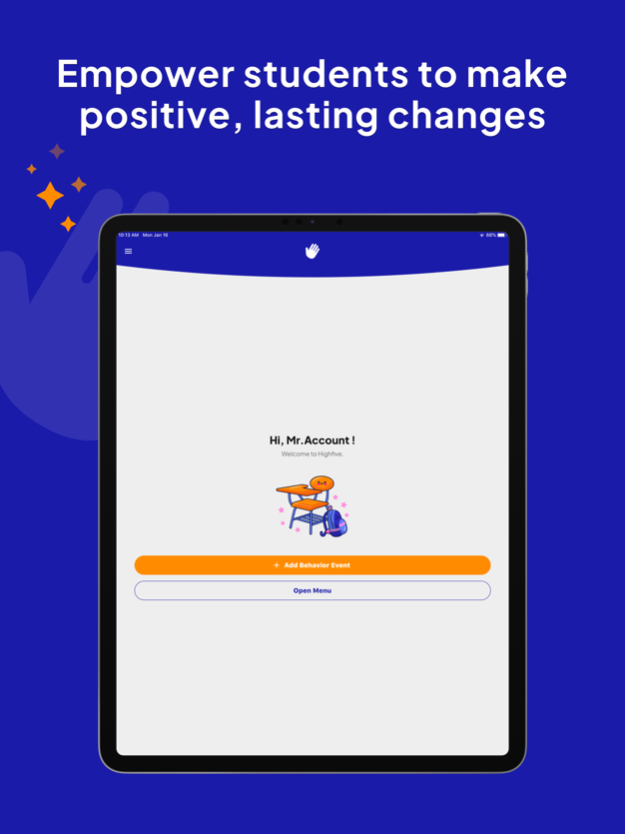Highfive K-12 1.3.4
Continue to app
Free Version
Publisher Description
Highfive is a software development and consulting company focused on making the educational process more efficient and effective for K-12 schools. Our software helps schools develop and infuse social-emotional learning, restorative practices and trauma-informed strategies through the creation of sustainable and effective behavior monitoring solutions. We allow you to effectively track and manage student behaviors and provide high quality social-emotional data to create student snapshots for administrators, instructors, families and students.
What can Highfive do for your school?
-Create, sustain, and monitor school-wide expectations
-Simplify communication and collaboration between teachers, administrators, and parents
-Easily track behaviors, school-wide, for student accountability and coaching
-Use real-time data to identify bias and track student subgroups
-Recognize positive behaviors (PBIS)
-Utilize restorative practices to allow students to repair the harm of their actions
-Implement restorative-tiered consequences that allows timely coaching for students
-Help develop social and emotional skills
Jan 22, 2024
Version 1.3.4
- Minor fixes & design improvements
About Highfive K-12
Highfive K-12 is a free app for iOS published in the Kids list of apps, part of Education.
The company that develops Highfive K-12 is BehaviorFlip. The latest version released by its developer is 1.3.4.
To install Highfive K-12 on your iOS device, just click the green Continue To App button above to start the installation process. The app is listed on our website since 2024-01-22 and was downloaded 1 times. We have already checked if the download link is safe, however for your own protection we recommend that you scan the downloaded app with your antivirus. Your antivirus may detect the Highfive K-12 as malware if the download link is broken.
How to install Highfive K-12 on your iOS device:
- Click on the Continue To App button on our website. This will redirect you to the App Store.
- Once the Highfive K-12 is shown in the iTunes listing of your iOS device, you can start its download and installation. Tap on the GET button to the right of the app to start downloading it.
- If you are not logged-in the iOS appstore app, you'll be prompted for your your Apple ID and/or password.
- After Highfive K-12 is downloaded, you'll see an INSTALL button to the right. Tap on it to start the actual installation of the iOS app.
- Once installation is finished you can tap on the OPEN button to start it. Its icon will also be added to your device home screen.